Last week, I took a couple of days off to spend a long weekend in the Alps. The plan was to be offline and outdoors, a total break from work for some much-needed friend therapy. With a final few things to do before I signed off and put my OOO on, I finished up some emails on our early flight and vowed to stay offline.
We landed and moved into holiday mode, but as we sat down for our first drink in a picture-perfect location I found my thumb automatically moving from my WhatsApp 'We're here' message to my Outlook app. Before I could stop myself, I was reading an email that definitely could have waited until Monday, and as my friends were clinking glasses of chilled rose, I was pushing down stressful thoughts about work that had leaked into my day from that tiny glimpse of email.
App muscle memory is often my downfall. If I'm having a 'social media-free' weekend or trying to cut down my screen time, it's my thumb bouncing through a set routine on my screen that catches me out. It's mind versus thumb, and thumb often wins.
While moaning about this over lunch, my friend came out with one of those gems that is so simple yet so life-changing that you wonder how you functioned in life before you heard it. "Move your work apps when you go on holiday," she said. "You don't need to delete them; just put them all in one folder and move that to another screen so your hand doesn't automatically go to it."
Eureka! Within two minutes of reshuffling Outlook, Teams and Slack to another screen on my phone, my problem was solved.
You might be reading this and thinking "Lisa, this is SO obvious, what's actually wrong with you?" or, like me, you might be thinking "How am I even allowed to have a job when I am so daft that I didn't think of that." Either way, I am now a convert. I moved the apps and remained offline from work for the rest of the weekend.
I really do believe that whatever lies we tell ourselves about 'checking in making us less stressed', we all need true, cognitive and physical breaks from work. Mindlessly opening apps, even for a second, can make stress levels spike immediately. Accidentally opening my weather app, which had repositioned itself into the Teams spot, surprisingly did not.
So as we head into holiday season, take a whole five minutes to reset your phone when you turn on your OOO and give your brain and body the holiday it deserves.
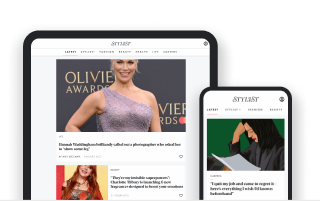
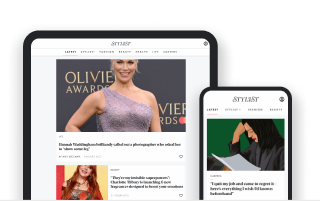
Commentaires
Enregistrer un commentaire
Thank you to leave a comment on my site